SaaS integration, or Software as a Service integration, is the process of connecting different SaaS applications to work together seamlessly. This is crucial for businesses as it allows them to streamline their operations, improve productivity, and enhance the overall user experience. By integrating various SaaS applications, businesses can eliminate the need for manual data entry and reduce the risk of errors.
This not only saves time and resources but also ensures that data is accurate and up to date across all systems. Furthermore, SaaS integration enables businesses to access real-time data and insights from multiple sources, providing a comprehensive view of their operations. This allows for better decision-making and more informed strategic planning.
Additionally, SaaS integration can help businesses automate repetitive tasks, improve collaboration between teams, and enhance communication both internally and externally. Overall, SaaS integration is essential for businesses looking to stay competitive in today’s digital landscape and adapt to the ever-changing business environment. SaaS integration is also crucial for businesses looking to scale and grow.
As businesses expand, they often adopt new SaaS applications to meet their evolving needs. Without proper integration, these applications can become siloed, leading to data fragmentation and inefficiencies. By integrating these applications, businesses can ensure that data flows seamlessly between systems, allowing for a more cohesive and unified approach to operations.
This not only improves efficiency but also provides a foundation for future growth and innovation.
Key Takeaways
- SaaS integration is crucial for connecting different software applications and ensuring seamless data flow within an organization.
- Choosing the right integration platform is essential for efficient and effective SaaS integration.
- Best practices for data security and compliance must be followed to protect sensitive information during SaaS integration.
- Streamlining business processes with SaaS integration can lead to increased productivity and cost savings.
- Ensuring a seamless user experience is key for successful SaaS integration and user adoption.
Choosing the Right Integration Platform
Connectivity and Flexibility
A key consideration when choosing an integration platform is its ability to connect with a wide range of SaaS applications. The platform should support popular SaaS applications as well as custom or niche applications specific to the business’s industry or operations. Furthermore, the platform should offer flexibility and scalability to accommodate future growth and changes in the business’s technology stack.
Ease of Use and Implementation
Another crucial factor to consider is the ease of use and implementation of the integration platform. The platform should be user-friendly and intuitive, allowing businesses to quickly set up and configure integrations without requiring extensive technical expertise. Additionally, the platform should offer robust support and resources to help businesses troubleshoot any issues or challenges that may arise during the integration process.
Security and Compliance
Security is also a critical consideration when choosing an integration platform. The platform should adhere to industry best practices for data security and compliance, ensuring that sensitive data is protected and that the business remains in compliance with relevant regulations and standards. Additionally, the platform should offer features such as encryption, access controls, and monitoring tools to help businesses maintain a secure and resilient integration environment.
Best Practices for Data Security and Compliance

Data security and compliance are paramount when it comes to SaaS integration. Businesses must adhere to best practices to ensure that sensitive data is protected and that they remain in compliance with relevant regulations and standards. One best practice for data security is to implement encryption for data both at rest and in transit.
This helps protect data from unauthorized access or interception, ensuring that it remains secure as it moves between different SaaS applications. Access controls are another important aspect of data security. Businesses should implement role-based access controls to ensure that only authorized individuals have access to sensitive data.
This helps prevent unauthorized users from accessing or modifying data, reducing the risk of data breaches or insider threats. Additionally, businesses should regularly review and update access controls to reflect changes in personnel or organizational structure. In terms of compliance, businesses should stay informed about relevant regulations and standards that apply to their industry or region.
This includes regulations such as GDPR, HIPAA, or PCI DSS, among others. By understanding these regulations, businesses can ensure that their SaaS integration practices align with legal requirements and avoid potential fines or penalties for non-compliance. Additionally, businesses should document their data processing activities and maintain records of their SaaS integrations to demonstrate compliance if required.
Regular security audits and assessments are also essential for maintaining data security and compliance. Businesses should conduct regular audits of their SaaS integration environment to identify any vulnerabilities or weaknesses that could be exploited by malicious actors. Additionally, businesses should stay informed about emerging threats and security best practices to proactively address potential risks to their data.
Streamlining Business Processes with SaaS Integration
SaaS integration plays a crucial role in streamlining business processes by connecting different SaaS applications and automating workflows. By integrating various applications, businesses can eliminate manual data entry and reduce the risk of errors, saving time and resources while ensuring data accuracy. This allows employees to focus on more strategic tasks rather than spending time on repetitive administrative work.
Furthermore, SaaS integration enables businesses to automate workflows across different applications, improving efficiency and productivity. For example, a customer relationship management (CRM) system can be integrated with an email marketing platform to automatically sync customer data and communication history, allowing for more personalized and targeted marketing campaigns. Similarly, integrating a project management tool with a time tracking application can streamline project planning and resource allocation.
SaaS integration also facilitates better collaboration between teams by providing a unified view of data across different systems. This allows for improved communication and coordination between departments, leading to better decision-making and more cohesive operations. For example, integrating a sales management system with an inventory management system can provide real-time visibility into product availability, enabling sales teams to provide accurate information to customers and avoid stockouts.
Overall, SaaS integration helps businesses optimize their processes by connecting disparate systems and automating workflows. This not only improves operational efficiency but also enhances the overall customer experience by providing seamless interactions across different touchpoints.
Ensuring Seamless User Experience
A seamless user experience is essential for the success of SaaS integration initiatives. When integrating different SaaS applications, businesses must ensure that the end user experience remains smooth and intuitive. One way to achieve this is by focusing on user interface (UI) design and usability testing.
The integrated systems should have a consistent look and feel, making it easy for users to navigate between different applications without feeling disoriented or confused. Additionally, businesses should prioritize user training and support to help employees adapt to the integrated systems. This includes providing comprehensive training materials, conducting workshops or webinars, and offering ongoing support for any questions or issues that may arise during the transition to integrated systems.
By investing in user training and support, businesses can ensure that employees feel confident using the integrated systems and can maximize their productivity. Another important aspect of ensuring a seamless user experience is performance optimization. Integrated systems should be optimized for speed and reliability, ensuring that users can access and interact with data without experiencing delays or downtime.
This requires careful monitoring of system performance and proactive measures to address any bottlenecks or issues that may impact user experience. Furthermore, businesses should gather feedback from users about their experience with the integrated systems and use this feedback to make continuous improvements. This can involve conducting surveys, interviews, or usability testing sessions to identify pain points or areas for enhancement.
By incorporating user feedback into the ongoing development of integrated systems, businesses can ensure that the user experience remains seamless and meets the evolving needs of employees.
Monitoring and Measuring Integration Performance
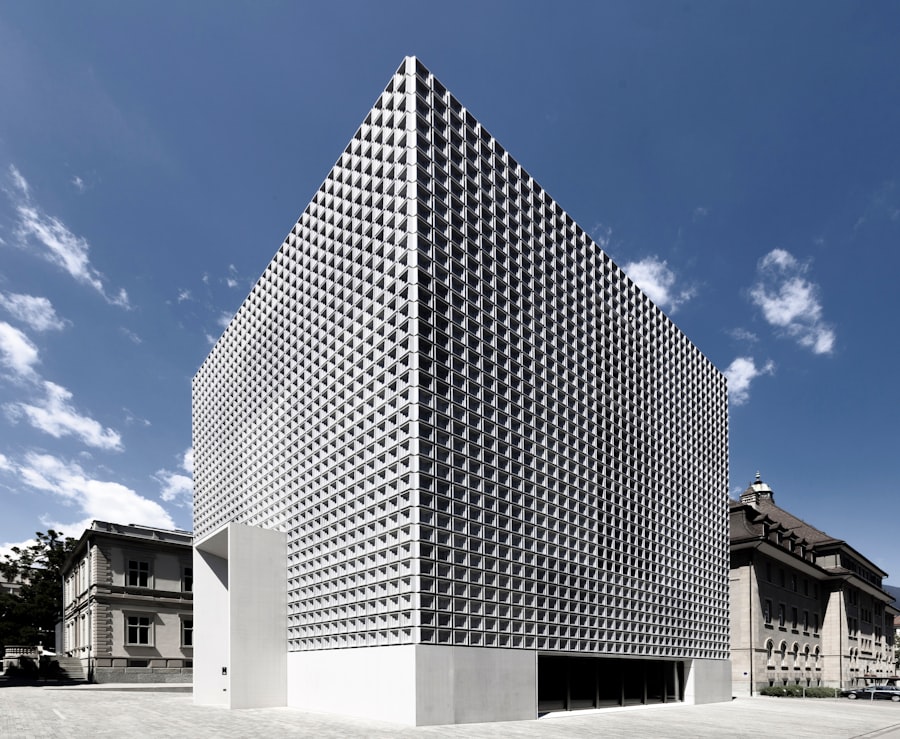
Tracking Key Performance Indicators (KPIs)
One key aspect of monitoring integration performance is tracking KPIs related to integration processes. This includes metrics such as data throughput, latency, error rates, and system uptime. By monitoring these KPIs, businesses can identify any issues or bottlenecks in their integrations and take proactive measures to address them.
Conducting Regular Audits
Another important aspect of monitoring integration performance is conducting regular audits of integrated systems to ensure they are functioning as intended. This involves reviewing system logs, conducting security assessments, and performing load testing to identify any potential vulnerabilities or performance issues. By conducting regular audits, businesses can proactively address any issues before they impact operations or compromise data security.
Leveraging Monitoring Tools and Measuring Business Outcomes
Furthermore, businesses should leverage monitoring tools and dashboards to gain real-time visibility into integration performance. These tools can provide insights into system health, alerting businesses to any anomalies or deviations from expected performance levels. Additionally, monitoring tools can help businesses identify trends or patterns in integration performance over time, allowing them to make informed decisions about optimization or enhancements. Moreover, businesses should measure the impact of integrations on key business outcomes, such as cost savings, productivity improvements, error reduction, or customer satisfaction levels. By measuring these outcomes, businesses can demonstrate the value of SaaS integrations and make informed decisions about future investments in integration initiatives.
Adapting to Evolving SaaS Integration Trends
SaaS integration is a rapidly evolving field, with new trends and technologies constantly emerging. Businesses must stay informed about these trends and adapt their integration strategies accordingly to remain competitive and innovative. One key trend in SaaS integration is the rise of artificial intelligence (AI) and machine learning (ML) technologies.
These technologies are being used to automate data mapping, identify patterns in integrated data sets, and optimize integration workflows. Businesses should explore how AI and ML can be leveraged to enhance their SaaS integrations and improve operational efficiency. Another emerging trend in SaaS integration is the adoption of event-driven architectures (EDA) for real-time data processing.
EDA allows businesses to process data as it is generated, enabling faster insights and more responsive operations. Businesses should consider how EDA can be applied to their SaaS integrations to enable real-time analytics, event-driven automation, and proactive decision-making based on up-to-date information. Furthermore, businesses should stay informed about trends in API management and microservices architecture as they relate to SaaS integration.
APIs are the building blocks of SaaS integrations, enabling different applications to communicate with each other. As APIs continue to evolve in terms of functionality and security features, businesses should evaluate how these advancements can be leveraged to enhance their integrations. In addition to technological trends, businesses should also consider the impact of regulatory changes on SaaS integrations.
As data privacy regulations continue to evolve globally, businesses must ensure that their integrations remain compliant with these regulations. This may involve implementing additional security measures, updating data processing practices, or revising integration workflows to align with new requirements. In conclusion, SaaS integration is essential for businesses looking to streamline their operations, improve productivity, and enhance the overall user experience.
By choosing the right integration platform, adhering to best practices for data security and compliance, streamlining business processes, ensuring a seamless user experience, monitoring integration performance, and adapting to evolving trends in SaaS integration, businesses can maximize the value of their integrations and stay ahead in today’s digital landscape.





